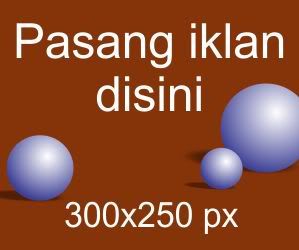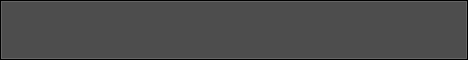saya mau menjelaskan rada ribet mending anda langsung praktekan. ini adalah bentuk bagian dari efect dengan jquery dan untuk JS-nya masih sama dengan posting yang sebelumnya dan source codenya sebagai berikut :
<!DOCTYPE html>
<html>
<head>
<style>div { margin:3px; width:40px; height:40px;
position:absolute; left:0px; top:30px;
background:green; display:none; }
div.newcolor { background:blue; }
span { color:red; } </style>
<script src="delJsMick.js"></script>
</head>
<body>
<button id="show">Show Length of Queue</button>
<span></span>
<div></div>
<script>$("#show").click(function () {
var n = jQuery.queue( $("div")[0], "fx" );
$("span").text("Queue length is: " + n.length);
});
function runIt() {
$("div").show("slow");
$("div").animate({left:'+=200'},2000);
$("div").slideToggle(1000);
$("div").slideToggle("fast");
$("div").animate({left:'-=200'},1500);
$("div").hide("slow");
$("div").show(1200);
$("div").slideUp("normal", runIt);
}
runIt();</script>
</body>
</html>
dan di tambahakan untuk mengatur kecepatan gerak anda berikut bentuk source codenya :
<!DOCTYPE html>
<html>
<head>
<style>
div { margin:3px; width:40px; height:40px;
position:absolute; left:0px; top:30px;
background:green; display:none; }
div.newcolor { background:blue; }
</style>
<script src="delJsMick.js"></script>
</head>
<body>
Click here...
<div></div>
<script>
$(document.body).click(function () {
$("div").show("slow");
$("div").animate({left:'+=200'},2000);
jQuery.queue( $("div")[0], "fx", function () {
$(this).addClass("newcolor");
jQuery.dequeue( this );
});
$("div").animate({left:'-=200'},500);
jQuery.queue( $("div")[0], "fx", function () {
$(this).removeClass("newcolor");
jQuery.dequeue( this );
});
$("div").slideUp();
});</script>
</body>
</html>
memberi fungsi kontrol mulai dan berhenti source codenya sebagai berikut :
<!DOCTYPE html>
<html>
<head>
<style>
div { margin:3px; width:40px; height:40px;
position:absolute; left:0px; top:30px;
background:green; display:none; }
div.newcolor { background:blue; }
</style>
<script src="delJsMick.js"></script>
</head>
<body>
<button id="start">Start</button>
<button id="stop">Stop</button>
<div></div>
<script>
$("#start").click(function () {
$("div").show("slow");
$("div").animate({left:'+=200'},5000);
jQuery.queue( $("div")[0], "fx", function () {
$(this).addClass("newcolor");
jQuery.dequeue( this );
});
$("div").animate({left:'-=200'},1500);
jQuery.queue( $("div")[0], "fx", function () {
$(this).removeClass("newcolor");
jQuery.dequeue( this );
});
$("div").slideUp();
});
$("#stop").click(function () {
jQuery.queue( $("div")[0], "fx", [] );
$("div").stop();
});
</script>
</body>
</html>
catatan untuk jsnya masih sama dengan yang dipostingan sebelumnya dan simpan dengan satu direktory dimana js-nya tersimpan dalam satu folder yang sama.
<!DOCTYPE html>
<html>
<head>
<style>div { margin:3px; width:40px; height:40px;
position:absolute; left:0px; top:30px;
background:green; display:none; }
div.newcolor { background:blue; }
span { color:red; } </style>
<script src="delJsMick.js"></script>
</head>
<body>
<button id="show">Show Length of Queue</button>
<span></span>
<div></div>
<script>$("#show").click(function () {
var n = jQuery.queue( $("div")[0], "fx" );
$("span").text("Queue length is: " + n.length);
});
function runIt() {
$("div").show("slow");
$("div").animate({left:'+=200'},2000);
$("div").slideToggle(1000);
$("div").slideToggle("fast");
$("div").animate({left:'-=200'},1500);
$("div").hide("slow");
$("div").show(1200);
$("div").slideUp("normal", runIt);
}
runIt();</script>
</body>
</html>
dan di tambahakan untuk mengatur kecepatan gerak anda berikut bentuk source codenya :
<!DOCTYPE html>
<html>
<head>
<style>
div { margin:3px; width:40px; height:40px;
position:absolute; left:0px; top:30px;
background:green; display:none; }
div.newcolor { background:blue; }
</style>
<script src="delJsMick.js"></script>
</head>
<body>
Click here...
<div></div>
<script>
$(document.body).click(function () {
$("div").show("slow");
$("div").animate({left:'+=200'},2000);
jQuery.queue( $("div")[0], "fx", function () {
$(this).addClass("newcolor");
jQuery.dequeue( this );
});
$("div").animate({left:'-=200'},500);
jQuery.queue( $("div")[0], "fx", function () {
$(this).removeClass("newcolor");
jQuery.dequeue( this );
});
$("div").slideUp();
});</script>
</body>
</html>
memberi fungsi kontrol mulai dan berhenti source codenya sebagai berikut :
<!DOCTYPE html>
<html>
<head>
<style>
div { margin:3px; width:40px; height:40px;
position:absolute; left:0px; top:30px;
background:green; display:none; }
div.newcolor { background:blue; }
</style>
<script src="delJsMick.js"></script>
</head>
<body>
<button id="start">Start</button>
<button id="stop">Stop</button>
<div></div>
<script>
$("#start").click(function () {
$("div").show("slow");
$("div").animate({left:'+=200'},5000);
jQuery.queue( $("div")[0], "fx", function () {
$(this).addClass("newcolor");
jQuery.dequeue( this );
});
$("div").animate({left:'-=200'},1500);
jQuery.queue( $("div")[0], "fx", function () {
$(this).removeClass("newcolor");
jQuery.dequeue( this );
});
$("div").slideUp();
});
$("#stop").click(function () {
jQuery.queue( $("div")[0], "fx", [] );
$("div").stop();
});
</script>
</body>
</html>
catatan untuk jsnya masih sama dengan yang dipostingan sebelumnya dan simpan dengan satu direktory dimana js-nya tersimpan dalam satu folder yang sama.